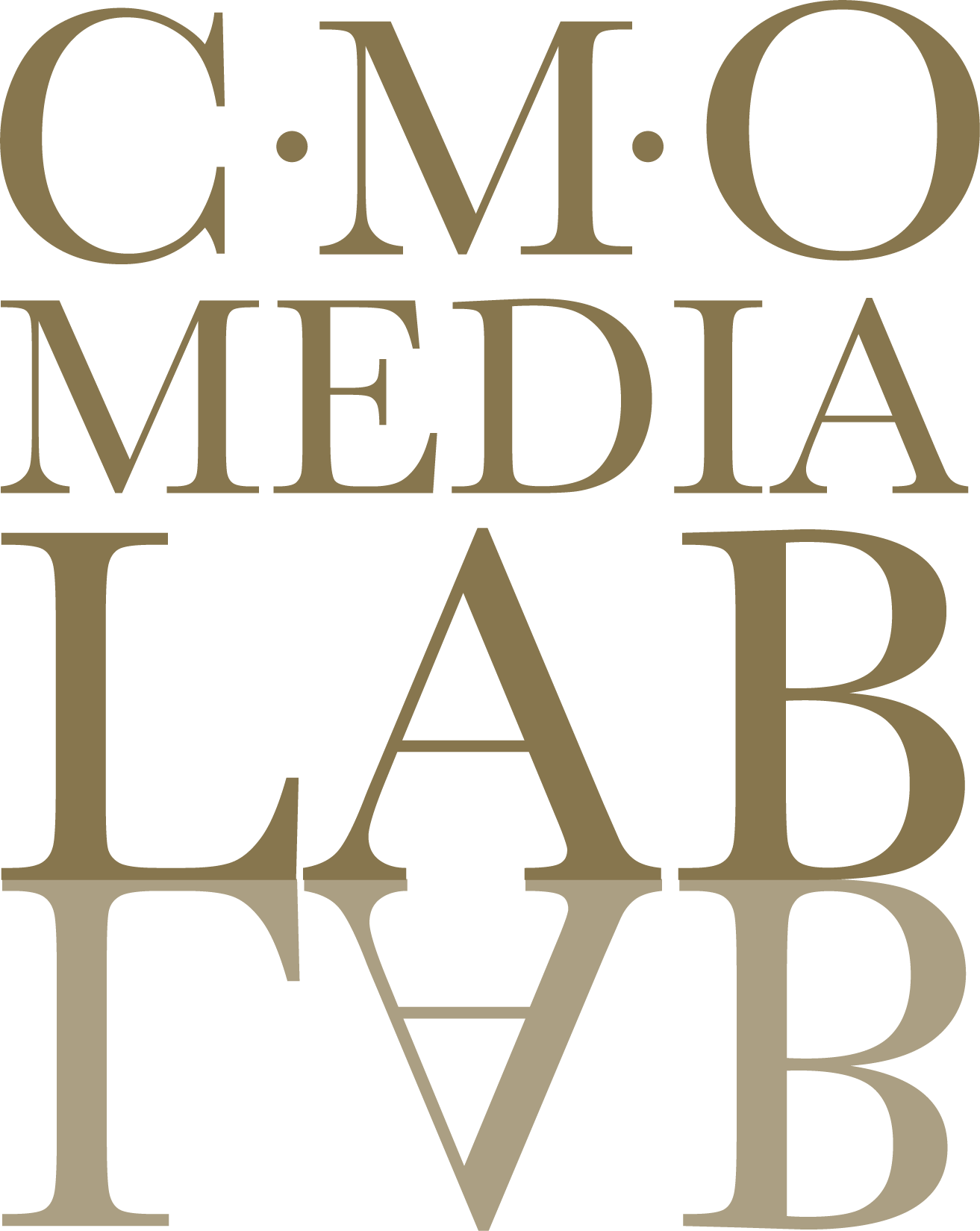Address
Contact Details
Follow Us
Youtube Marketing
YouTube is the world's most popular video-sharing website, with over a billion users.
All you need to do is create an account (which takes literally 5 minutes), and start uploading your videos - there are no costs involved!
YouTube uses the power of Google search to get your video in front of millions of people every day. And if you're lucky enough to upload a viral hit, YouTube will pay you for it.
All you need to do is follow best practices and make a high-quality video.
What is YouTube?
YouTube is a website primarily used for creating and sharing videos. It offers the ability to upload, view, comment on and share videos.
It is also possible to make money from the videos you post if they are successful enough with advertising.
How to create a successful video on youtube?
My philosophy is that if you want to be successful in YouTube, it's all about creating a video that people want to watch.
So the first thing is to come up with good video titles for your video. To do this, think of what would make the direct viewers click on your video out of all the others they see in their search results. What words might make someone curious enough to click play?
Your description also really needs to stand out and make the viewer want to read it. What can you say about your video that will make them want to watch it without watching it first?
One way of doing this is by writing an attention-grabbing headline in your video title.
Another way is by appealing to the viewer's emotions. You should also include any keywords you want to be associated with your video in your description.
Ways to make money from your youtube channel
Monetization Of Content
One way to make money from your YouTube channel is through the monetization of your content. The revenue you can earn for each video will be based on the number of views, likes and comments on that video, with more views meaning higher earning potential.
Google Ads
Another way to make money is through advertising. On YouTube, you can place ads by using Google AdWords or third-party networks and have them link to your videos. You would then be paid a small amount per click-through on that advert.
Beware! Content creators often face scrutiny from YouTube if they are suspected of enabling a 'black hat' monetization system for their videos.
Black hat is a term used to describe ways to make money that can be seen as dishonest or low quality, which includes the use of automated advertising systems and other spam-like techniques. Some content creators have been known to be banned from the site altogether as a result.
Content creators can also earn money by creating videos and placing ads on their own website, blog or social media accounts which viewers can view when they're not watching YouTube content.
Tip: You must ensure that these advertisements match your site's theme and messaging in order to avoid confusion for the viewer.
Merchandizing
Another way to make money from your videos is to sell merchandise. Content creators can design clothing, accessories or other items and sell them on sites like Zazzle and Spreadshirt.
This is a popular strategy for those who focus more on the entertainment side of content creation but is not limited to this sort of content.
Another way for you to keep making money from your YouTube channel after it has been established is through the use of sponsorships or brand deals.
You can ask companies if they would be interested in sponsoring your videos, and in return create content about that product or service which will feature links back to their website.
Tips: You should choose sponsorships that are relevant and interesting to your viewers in order to keep them engaged.
Another strategy for making money from YouTube is through the use of a Patreon account, which allows you to gather donations from fans who want to support what you do on a monthly basis.
This is more suited towards those with an already established audience and brand.
What type of marketing is YouTube?
YouTube is primarily used as a marketing tool. It allows for the promotion of products and services on a very large scale.
YouTube is also classified as transactional media, which means that people are paying to watch your videos. The pay can come in the form of views, which may be monetized. Views give exposure to a video and make it more famous.
Can you pay YouTube to promote your videos?
Yes! You can pay for a sponsorship, which will have your videos appear at the top of searches, or as suggestions underneath other content.
It's important to note that YouTube only posts one video per search term as a default; you can pay to get two videos on the list instead.
If you're a part of Google's AdSense, you can also earn money off of every video view.
Is YouTube effective for marketing?
YouTube is a viable platform for marketing your product or service. It will allow you to make a personal connection with potential customers and promote your products in an engaging way.
YouTube is one of the most popular social media sites in the world. As of 2017, it had over 1.3 billion users.
One of the best things about using YouTube for marketing is that you are able to reach an international audience from anywhere in the world since YouTube audience is available in 70 languages and has localized content available for viewers based on their location.
There are some drawbacks to using YouTube as a marketing platform such as how difficult it can be to find and keep an audience hooked on your content.
No matter what type of business you have, though, there are many benefits to using YouTube.
YouTube Brand Guidelines
YouTube is a platform that allows you to connect with the world and share your creativity. Your YouTube channel should be an extension of who you are as well, so it’s important for all channels to follow these guidelines in order to properly establish their brand identity and attract new subscribers.
YouTube Brand Guidelines include information about how best to present your videos on the site through the use of logos, graphics, or other assets provided by them at no cost.
- Channel name: Make sure that your channel name is featured on every video you upload. A consistent and accurate brand image will ensure a positive experience for both viewers as well as other social media platforms such Facebook, Twitter, Tumblr, etc., which can be linked to each of these videos.
Your YouTube Channel Name should always appear in the title card or opening graphics before any content starts playing so that it appears at the top of search engine results pages (SERPs).
- Channel icon: Your channel icon is your first interaction with viewers. Google recommends uploading a 800 x 800 px square or round image, and it should be the same as what you use as your Facebook profile picture because the two sites are similar in function. Your logo may work best for this purpose but if you're recognized by face alone then consider using a professional headshot instead to make sure that people know who they're watching!
- Brand visuals: You'll want to upload a 2560 x 1440 px image that will scale well across desktop, tablet, mobile, and TV. This is important because being able to adjust the size of text on the screen can be difficult with small screens or large monitors without this resolution.
- Channel description: Use your description to briefly mention the type of content you plan on sharing, and include relevant keywords in order for search engines (and other viewers) to rank your profile higher.
- Channel trailer: A trailer is a great way to hook people in and show what your channel has to offer. Your users will be able to get the gist of what you’re about without having their attention pulled by ads, which makes for an immersive experience that keeps them coming back!
- Channel URL: You can now customize your YouTube channel with a custom URL! All you have to do is meet certain requirements, such as having over 100 subscribers and being at least 30 days old.
- Channel links: Make it easy for your followers to get more information about you by linking all the major social media accounts and websites in one place.
How to Optimize Your YouTube Videos for SEO
YouTube video SEO is important when you are trying to get found in search results. There's a lot more to the process than just adding some keywords to the title, tags, and description.
You need to understand how search engines work and what you can do to optimize your videos for YouTube.
Content is the most important element of YouTube SEO. Other than viewing your video, search engines can't figure out what your video is about without good descriptive text (as well as keywords in the description).
What You Need to Know About YouTube SEO:
1. Use existing tags when possible.
The tags listed on the video page are suggested by Google and are related to your video's title, thumbnail image, and description text.
To make them searchable, you will want to include these suggested tags in the appropriate places of your meta-data.
2. Make your title and description text-specific compelling, and search optimized.
If you want people to click on your video in the youtube search results then you need to entertain, excite or inform them.
There are several online tools that will help you write an attractive title and meta-data description.
Keep it short but descriptive! The YouTube search engine will automatically complete the title of your video as a user is typing, so it's important that the first few letters are accurate.
You can test this by searching for it in YouTube then noting what pops up.
Always put your most important keywords early on in the description text. People will read more if they see words and phrases that interest them.
3. Correctly set your tags and categories.
Tags help people to find your video by using common words associated with the subject matter or theme of the video, for example, "funny videos" or "technology news."
The more popular a tag is the more likely it will show up in search results so be sure to choose both popular and specific tags for each video.
Search engines will also suggest a few appropriate categories related to the title, description, and tags.
You should select from these suggestions as it makes it easier for people to find your videos when they are searching YouTube.
However, you can also add any other relevant categories or subcategories that don't appear on your list.
4. Include a link to your website in the description text of each relevant videos
Interested viewers can find out more information about you and what you do (if they're not there already).
You can also include short descriptions or links to other videos on YouTube that are related to this one. This will further reinforce your reputation as an expert in your field.
5. Use keywords in the comments on your videos to help people find it on YouTube.
It's a good idea to ask your viewers for their suggestions for tags and categories as well and be sure they are relevant to the subject matter of your video.
6. Optimize each page you own with content that is related to your video(s).
This gives search engines a chance to see your page(s) before the video(s) and learn what you are about.
For example, if you have written a blog entry related to the subject of one of your videos then include a link in the description for that video (and vice-versa).
7. Submit your YouTube channel and your videos to related websites
While also promoting them with social networks like Facebook and Twitter.
8. Make a list of terms that you want to be included in the video's description.
When writing the meta-data for your videos on YouTube include these key phrases so that search engines can find them in the code and index your videos, as well as taking advantage of the title tags.
9. Make sure that your video is of good quality (has a high resolution)
Make sure it contains no copyrighted material! YouTube will penalize or even remove any videos which they believe violate copyright laws.
Upload a video that you would be happy for your friends and family to see, as this will likely lead to more views.
How to Promote Your YouTube Channel
Now that you’ve produced YouTube videos and optimized them for search, let’s talk about how to market your YouTube channel and videos.
While ranking high in search results and having a large subscriber base are ideal, those goals can be difficult to achieve when you’re just starting out.
That’s why it’s important to always spread the word about your YouTube channel and videos across other platforms. Fortunately, YouTube and other platforms make it easy to share video content.
Below are some tips for how to best promote your YouTube content on other channels.
How to Market Your YouTube Channel
Social Media
Sharing your social media videos is a simple method to offer more insights and engage people to your video. Your film may be promoted on other social networks unbelievably easily by YouTube and others. Click on the "Share" option below the video to share a video.
You may choose where to place the video content on the market. For easy publishing, YouTube even offers a shortened URL for your video.
Consider the finest marketing approach when you promote your YouTube channel or your social media content. It may not be the most effective choice to Just share the video on your time or feed.
Think about the reason for creating the youtube video, perhaps because customers had many questions about utilizing your product. You did provide a guide.
In that instance, a link to your video may be the best way to answer those queries. If you have produced a video as part of a broader campaign or world trend, ensure that your film is included in the discussion using relevant #hashtags, as applicable. Consider putting the link on your profile page to make a video to raise the exposure of your business.
Blog Posts and Website
On your website and blog, you are marketing your YouTube channel and videos. First of all, add YouTube to your website and blog post to make the track easy for your audience to discover. Second, integrate your website or your blog articles with the appropriate videos.
Finally, consider producing a YouTube video to compliment or share client video reviews or case studies with a particular blog article.
This not only helps to promote your YouTube channel and content but also drives your site.
Copy the embed code into the video to add a YouTube video to your blog or website.
See step by step the steps for embedding to understand how this may be done without slowing down your site.
It’s essential to not forget about your current customers and leads when you are out there looking for new ones.
You can share the videos that your company creates with relevant email lists or direct them to a playlist of video content on YouTube.
Sending an email newsletter is another great way to keep things engaged, as well!
Q&A Sites
Is your business looking for a new marketing technique? Have you considered engaging with popular question and answer sites like Quora to help spread the word about what you offer.
Monitor questions that come up consider those people might find helpful, then post videos answering them!
Collaborate With Others
Why not collaborate with another company to have more reach?
Partner up on a video or playlist together.
There are many ways for both channels to grow their audience and gain exposure; just make sure that your companies' audiences and goals align before teaming up!
Collaborating can be a fun way of increasing the number of people who see what you do and giving yourself marketing opportunities in new demographics.
Engage With Viewers
If you want to make sure your video is a success, then be sure to engage with viewers.
Responding to comments and answering questions will keep people coming back for more of what they crave: personal interaction from the content creator!
Don't forget that it's easy enough these days at any time on social media sites like YouTube or even Facebook if live videos are being streamed.
So choose an hour where this becomes part of your routine so as not to lose out on potential viewership opportunities.
Understanding YouTube Analytics
Analytics can be challenging to understand the first time around, but it's pretty straightforward once you get the hang of how everything works.
YouTube Analytics is all about interpreting numbers and strange-looking graphs so that you know where your channel stands in terms of performance.
You've plot into this project. Now let’s see what comes out!
1. Determine your goal.
First and foremost, you cannot evaluate your performance until you first establish your objective.
We have a problem if you've shot, edited, uploaded, optimized, and published your movie but still don't know what objective you're attempting to accomplish.
Your purpose should guide your video approach from start to finish.
You should concentrate on achieving one objective for each video (as we talk about here). The most frequent video objectives include increasing brand recognition, views, clicks, inbound links, and social sharing.
Depending on how you utilize video in your marketing materials, the objective might be to boost the open rate of an email series or the conversion rate on a landing page.
YouTube is an excellent tool for increasing brand recognition.
YouTube, the world's second-largest search engine, enables your videos to be found through organic search or sponsored advertising.
By showing actual workers, customers, or partners, the video may help to humanize your business.
It also enables you to establish trust by providing informative material that is beneficial to your target customer.
The kind of video you should produce depends on promoting your videos via paid advertising or organic search.
Consider recording the history of your business, client evaluations, or product lessons if you want to raise exposure organically.
2. Track critical metrics.
Now that we've discussed why setting goals is so essential, let's look at evaluating achievement successfully. At first look, YouTube statistics may be very intimidating.
But, on the other hand, it's discouraging when you upload a video and don't get as many views or interactions as you expected.
YouTube statistics tell you how viewers discovered your video, how long they watched it for, and how much they interacted with it. So let’s start by discussing what you can measure and how to discover it.
To begin, go to youtube.com/analytics. You should be led to an analytics dashboard that summarizes how your films have performed over the last 28 days.
By clicking on the drop-down menu in the top right-hand corner, you can change the analytics period. Top-line performance data, engagement metrics, demographics, traffic sources, and popular content are all included in the overview report.
You may also narrow down your search results by content, device type, region or location, all video material or playlists, subscriber status, playback kind, traffic by various YouTube products, and translations.
In addition to filtering results, YouTube lets you see them in several charts and even an interactive map.
Traffic Sources
The traffic sources report is an invaluable tool for YouTube marketers, giving you a detailed breakdown of where your viewers are finding your content.
For example, you can see if they found it through Google or Twitter searches and then adjust to optimize their viewing experience based on what resonates with them the most.
Be sure to use these tools wisely when looking at ways to promote yourself!
The traffic source report provides valuable insight into how people find out about your videos online - whether while searching in Google or stumbling upon one of our tweets from time to time!
Use this data wisely to know which social media platforms work best for promoting different types of content like music versus comedy sketches.
Demographics
By looking at the demographics report, you learn a lot about your audience. For example, if they are mostly 18-25-year-olds living in Boston and spending too much time watching YouTube videos for their own good, than maybe it's time to make some changes!
The demographic information can be used as an opportunity to appeal more effectively by tailoring content or marketing messages accordingly.
The demographics report helps you understand what type of people watch your video on YouTube to find a better market and tailor content according to who will best like it.
Engagement Reports
You can use engagement reports to see what content your viewers are engaging with to maximize future video effectiveness.
The data from these reports come from clicks, shares, comments, and likes that the viewer exhibits on Facebook posts or YouTube videos and cards placed at the end of a video intended for the audience's response.
This allows you an opportunity not only to gather feedback but also to cater more specifically towards their needs by tailoring calls to action accordingly.
Engagement Reports let you learn how people engage with your material, so you know how best to optimize it going forward!
Engagements come through either liking/commenting/sharing directly onto social media platforms such as Twitter or individual responses given via Cards that appear during streaming (Facebook).
How to Run a YouTube Advertising Campaign
A YouTube advertising campaign can be a great way to provide organic growth for your video and generate additional revenue.
In addition, by running paid marketing campaigns on the platform, you’ll have access to many useful features, such as automatic targeting by demographic information or geographic location (among other things).
In addition to driving organic traffic with solid content, several paid options are available for promoting videos on YouTube.
In this section of our digital guide, we'll dive into some basics about how these promotions work so that you can run an effective ad campaign to drive more viewers towards your channel.
1. Video Discovery Ads
TrueView video discovery ads appear on the YouTube homepage and as related videos on your video watch page.
When you click one of these ads, they'll Redirect to that promoted content with a preview clip so viewers can make sure it's what they want before taking the time to sit down and start watching!
2. In-Stream Ads
In-stream ads are videos that play on YouTube. These include the pre-roll video ad before a viewer watches their selected content and mid-rolls midway through long-form videos, which can be skipped after five seconds of watching them - there is also an option to skip these advertisements at any time using your browser or mobile device settings for as many times as you like during playback.
Cost of Advertising on YouTube
YouTube uses a cost-per-view (CPV) model, which means you only pay when someone engages with your video ad. If your ad is skipped, you aren’t charged for that view.
The exact cost-per-click varies based on keyword competitiveness, but, on average, it’s around $0.06. YouTube mentions that most businesses start with about $10 per day for local ad campaigns.
Once you set your daily campaign budget, YouTube will display your ad until the daily budget is spent.
YouTube is a great platform for advertising your product. It is the largest video site in the world and second-largest search engine.
You can target any audience you want, make an ad and control where it is placed (e.g., by country), how much it costs, what devices it will appear on, etc.
YouTube offers both pay-per-click ads and cost-per-view ads. Cost-per-view ads are preferable because they are not contingent on someone clicking on the ad to begin watching your video. This leads to a higher engagement rate than that of pay-per-click campaigns which often rely on lower quality leads.
You can also target your video to specific regions in which you want the ad to appear.
For example, if you are advertising a product and want it to only be seen by people in the United Kingdom, select UK as one of your targeted locations and only those people will see the ad.
This allows you to put more money directly into your advertising without worrying over costs and where your ads are being shown.
YouTube SEO Marketing: Best Practices
If you're looking for a creative way to get your content seen by more people, YouTube is the answer. One tip we can give you that will transform views into traffic and customers is optimizing your videos with SEO in mind.
You should optimize every video for search - not just on Google but also on YouTube itself!
YouTube shares many of the same fundamental principles as an optimized website; one would think they were created out of necessity because both demand similar tactics: keywords in titles, descriptions, tags and captions help rank higher so it's important to use those words wisely when uploading or working off-site (to create text links).
- When ranking your articles higher in search engine results, the best thing you can do is make sure that they are well-written and contain relevant keywords.
- Include more keywords in the video description.
- Choose appropriate tags for your videos so that they appear in relevant search engines.
Is YouTube marketing the right solution for your business?
YouTube is the best place to start if you're looking for a way into video marketing. You can upload content and be seen by tens of millions on any given day! It's also surprisingly cost-effective with no gimmicks or tricks needed, just quality videos that last more than one minute (don't worry - it doesn't have to take long).
No matter what your business is, YouTube has the potential to attract an enormous number of customers. Three hundred hours worth of video are uploaded daily on YouTube and as time goes on more businesses will be using this popular site for marketing purposes.
However, if you want to succeed with a YouTube channel you need resources like good quality content or high production values that can command attention from viewers - not just because it's intended for YouTube but also in order to repurpose these videos onto other platforms too!
YouTube Marketing Tips
1. Set a publishing schedule and stick to it.
YouTube watchers are passionate about their channels and expect new videos on a regular basis. New YouTubers often make mistakes when starting up, but inconsistency is one of the biggest things to avoid because your audience will grow tired quickly if you don't publish content regularly.
Publishing one video per month can help keep audiences engaged instead of publishing every week or taking an unexpected two-week break that leaves them wondering what happened with no warning at all.
2. Make the upfront investment for publishing your video.
You have a great business idea and are excited to start creating video content. First things first, you'll need the right equipment for your shoot!
Depending on whether or not you're looking at hiring external talent specifically to present your videos (or if someone in-house will be doing it), as well as how much editing work needs to be done after production is completed, this can all vary greatly from $1,300-$10 thousand dollars upfront before uploading any video footage.
This may seem expensive now but think of what's possible when combined with good marketing - It could very easily be worth every penny!
3. Keep your revenue expectations reasonable for the first year.
If you want to make money from your YouTube channel, understanding the way AdSense income is distributed will help you manage and set goals.
It’s widely known that YouTube channels receive 68% of revenue from Google once they bring in enough views consistently.
That’s the key to building a successful Youtube channel, it may not be lucrative on your first few videos but being consistent can pay off over time!
Conclusion
If you're looking for a way to get into video marketing, YouTube is the best place to start. It's surprisingly cost-effective with no gimmicks or tricks needed - just quality videos that last more than one minute. And while it may seem expensive now, think of what's possible when combined with good marketing!
If you want to make money from your Youtube channel and understand how AdSense income is distributed will help manage and set goals.
It's widely known that YouTube channels receive 68% of revenue from Google once they bring in enough views consistently.
That means if you publish content regularly, be consistent on a schedule (one video per month) and put up high-quality work then success could come over time!